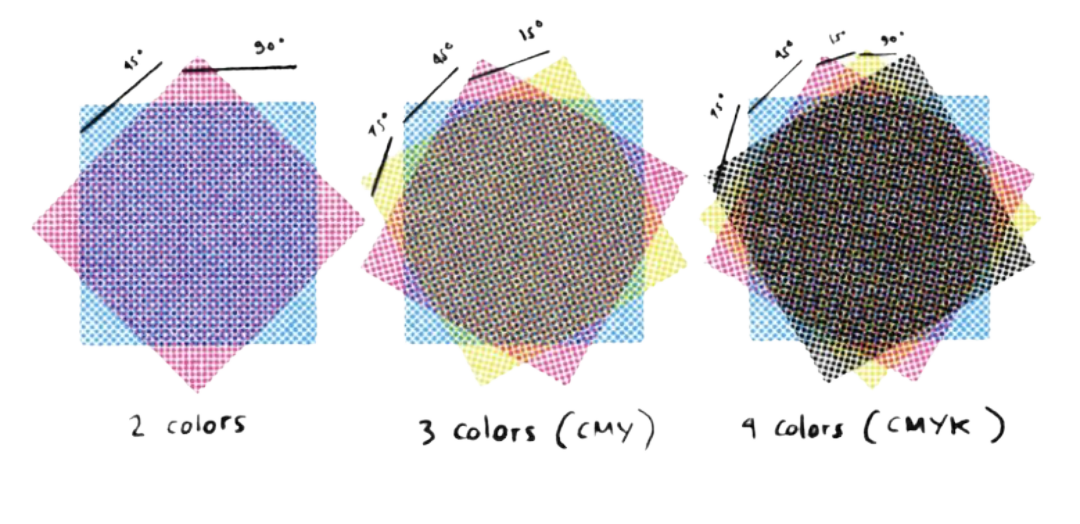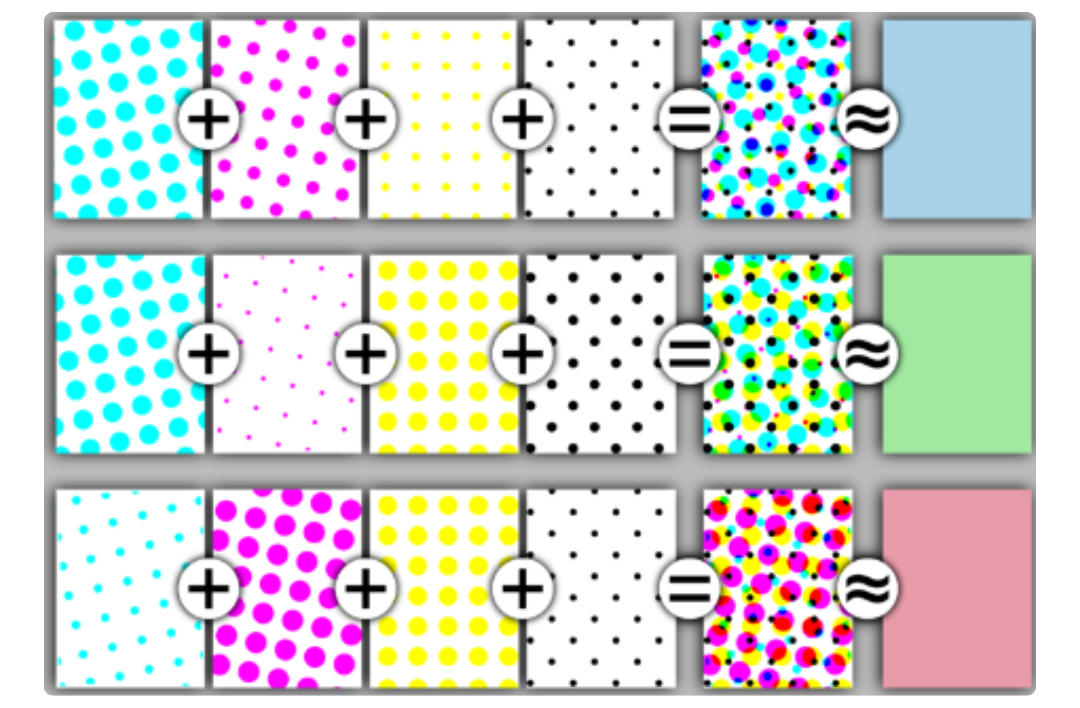CLIENT TOOLS
Welcome to the Client Tools Page
Here you can find resources for prepping and uploading your files, as well as some helpful print design tips.
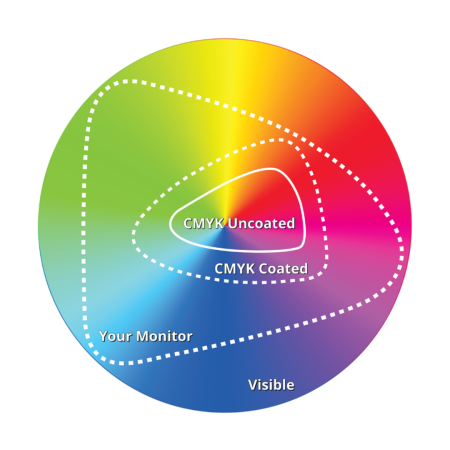
Matte & Glossy Paper Color Gamut
This chart represents the entire visible color spectrum, and the limits of reproducing them with ink on uncoated (matte) and coated (glossy) paper.
DIGITAL vs OFFSET
We offer two methods of printing at INK: Digital and Offset. Offset printing is also known as 4-Color Process Printing. Compare the two printing methods and see which is best for your product.
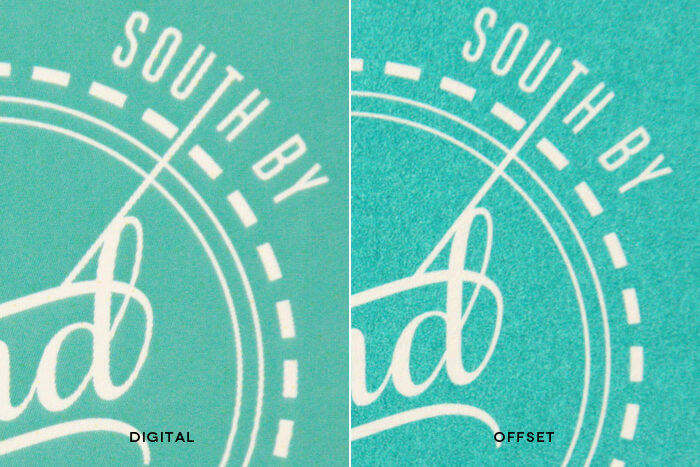
OFFSET PRINT
The process of transferring ink from an etched plate to a rubber sheet, known as a blanket, before being transferred onto the printed surface.
Offset web printing can produce up to 74,000 copies per hour. The higher the quantity, the more money you will save.
Offset printing achieves color reproduction by utilizing ink & water to print the high quality images. There is a high level of control over the color output.
Offset printing requires aluminum plates and an involved set-up process. Ideal for higher quantity jobs with further deadlines.
With offset printing, inks are transferred from pre-imaged plates, and does not allow for variable printing or piece-by-piece personalization.
DIGITAL PRINT
The process of printing digital-based images directly onto a variety of media substrates. Methods such as inkjet and laser are known as digital printing.
Digital printing is best for low quantities and is more cost-efficient for smaller runs than offset.
Digital printers use toner, leaving less control over the color output. However, digital printing achieves vibrant colors, high contrast, and consistent color reproduction.
Digital printing can be done on-demand without much prior notice. The toner is immediately fused to the paper, making the printing process quicker and requires less set-up.
Variable printing is the method of producing personalized versions of print collateral. Digital printing is the only way to go for individualized pieces.
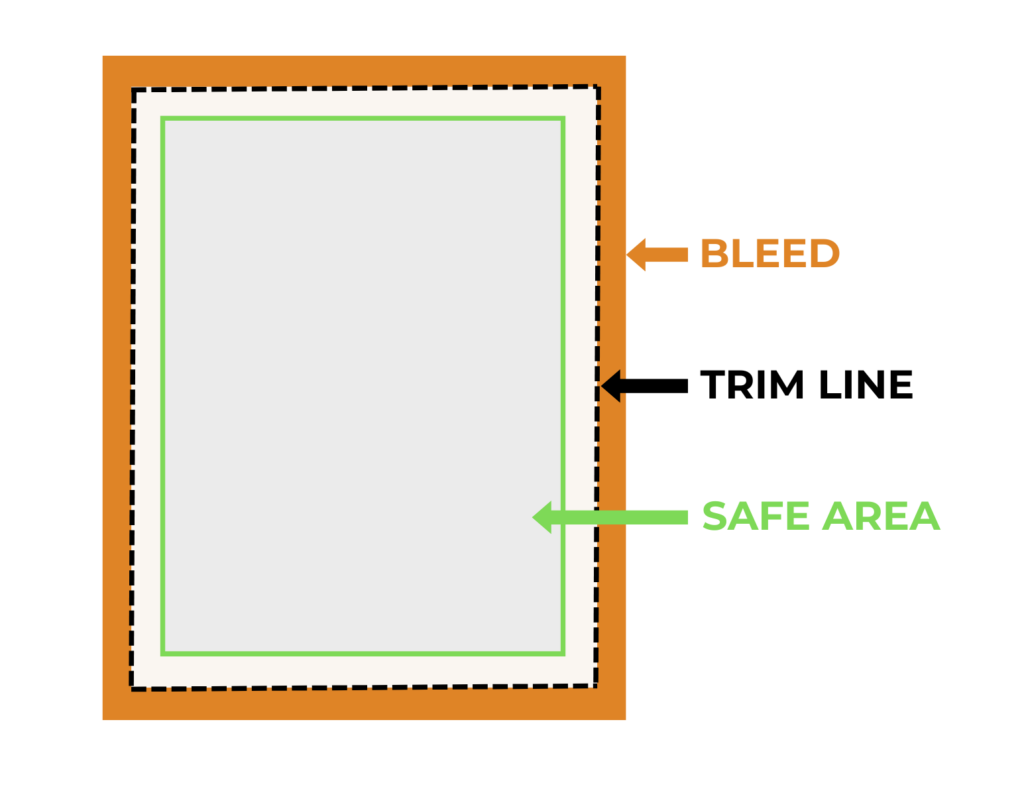
DOCUMENT MARGINS
Learn more about these vital document setting.
Bleed is the area of space around your final product size that will be trimmed off, usually .0125” on each edge, though that can vary. Artwork that reaches the edge of a page must extend into the bleed area even though it’s going to be trimmed off. This assures a perfect print-to-edge look.
Trim is where the edge will be cut off, resulting in the final size of your product.
The Safe Area is well inside the trim edge and marks the area where all essential elements should be within. Anything inside the safety margin is guaranteed to never get trimmed away.
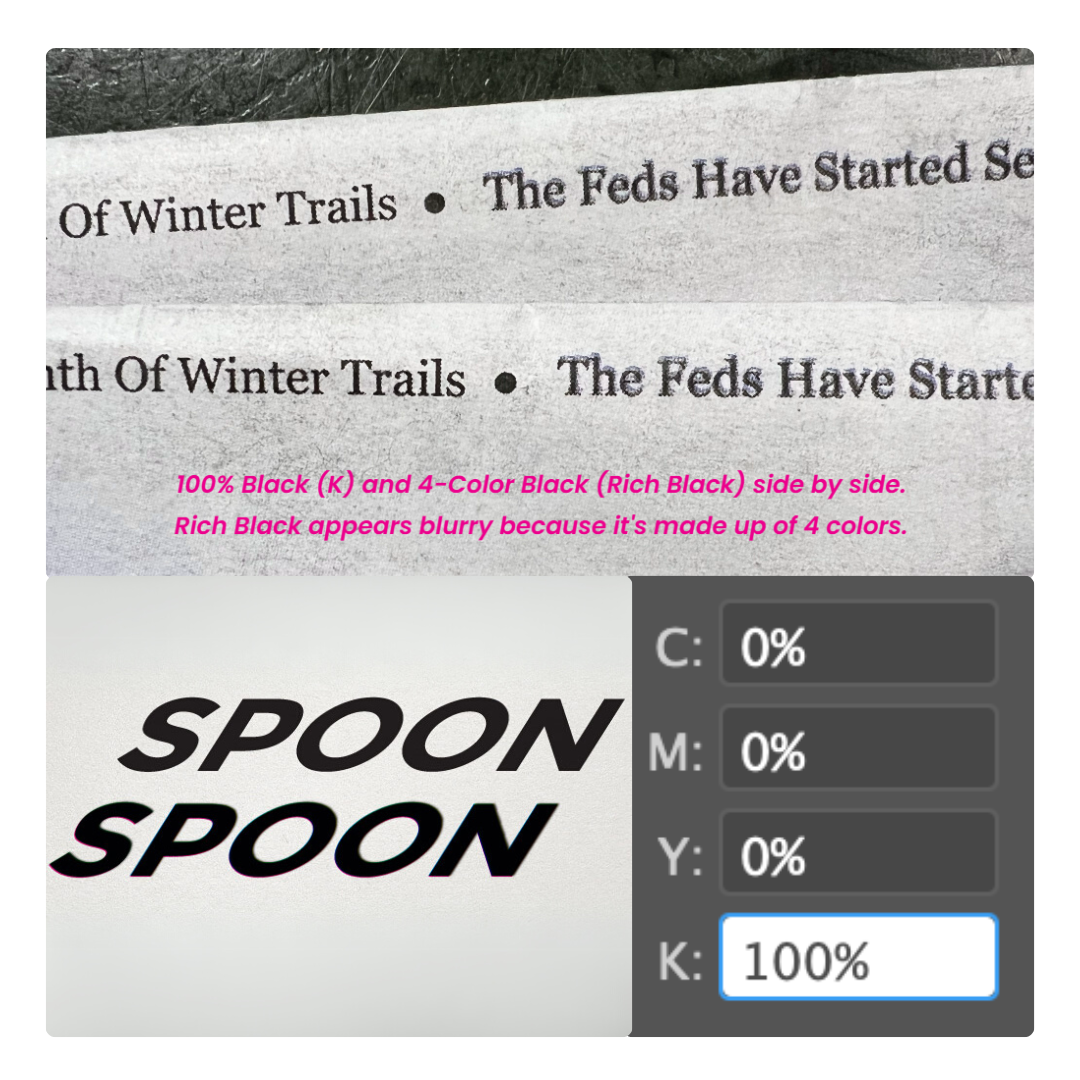
100% BLACK vs RICH BLACK
Mixing inks to achieve a rich black will result in fuzziness, especially when applied to text. Perfectly sharp text and details can be created by using one process color value. 100% black is as crisp as you can possibly get.
How to configure BLACK
The image to the left is exactly how black should be configured in your design program: 0% Cyan – 0% Magenta – 0% Yellow – 100% Black (K)
CMYK vs RGB
CMYK (Cyan, Magenta, Yellow, Black) refers to the 4 primary colors of pigment used in 4 Color Process Printing, and is the standard color mode when designing and exporting a file for print. Any design intended for a physical product must be in CMYK for the colors to translate.
RGB (Red, Green, Blue) is a prefix tacked on to computer motherboards and peripherals that display colors for a visual effect. Only use RGB if your design or document is exclusively intended for digital consumption.
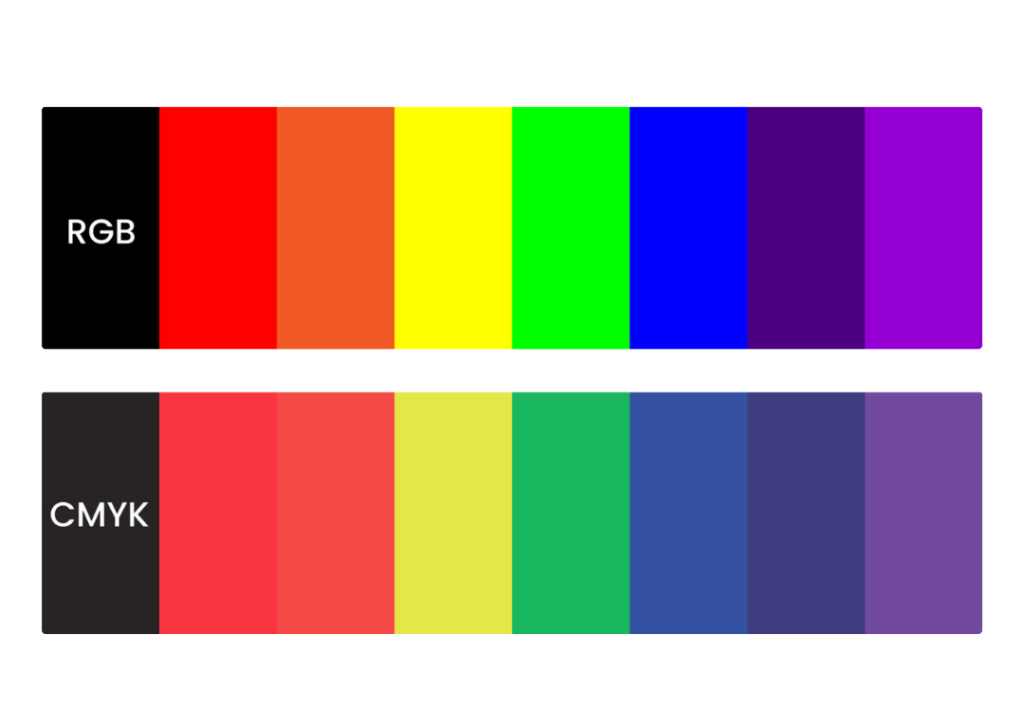
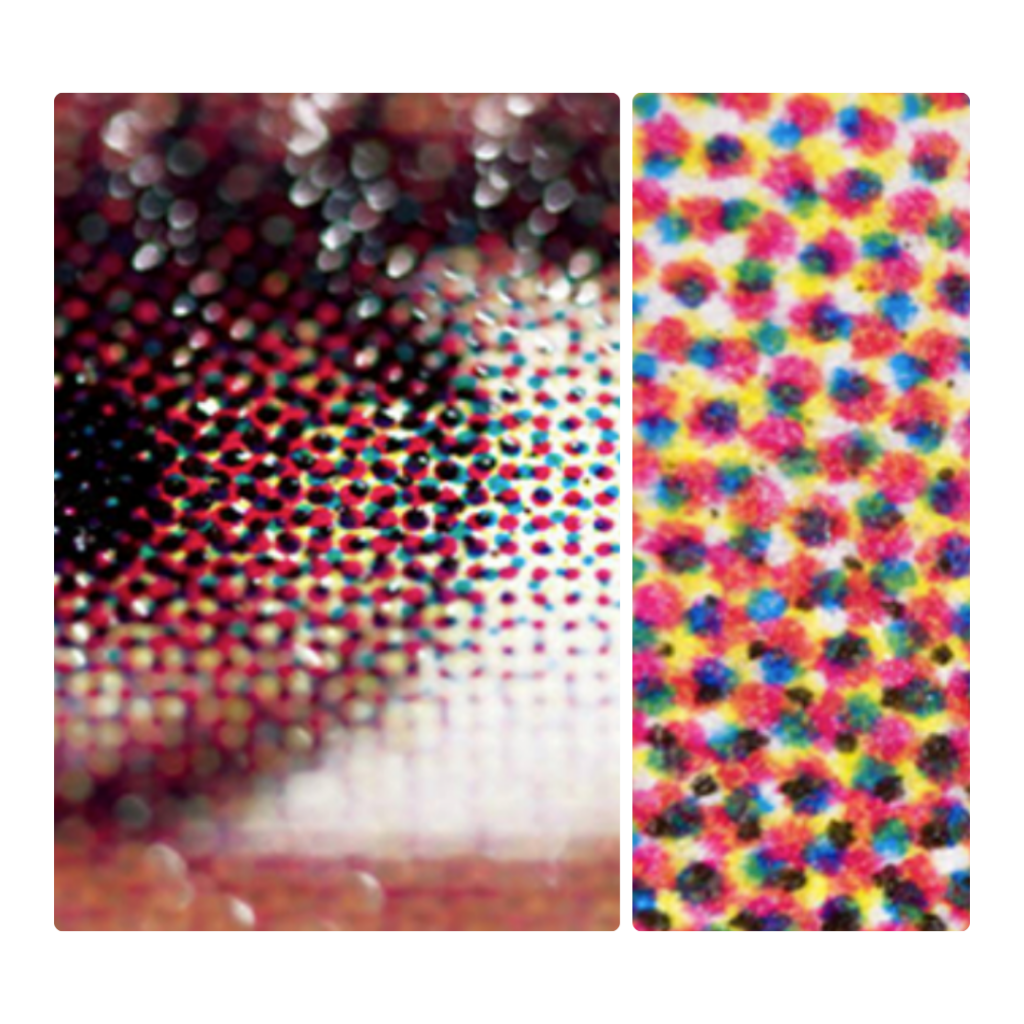
INK IS LAYERED
CMYK inks are applied in layers of set patterns of tiny dots that appear to create a solid color. It’s important to keep the total ink coverage under 240% to prevent muddiness on the page.